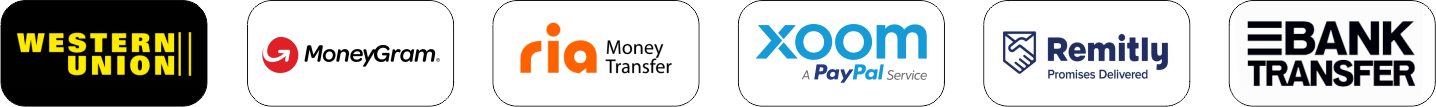Blog
-
Divest Impex
Sublimation T-Shirts Guide: The Ultimate Proven Method

Mins To Read
Table of Contents
ToggleIf you’ve ever marveled at a t-shirt with a stunning, edge-to-edge photograph or an incredibly detailed, colorful design that feels like part of the fabric itself, you’ve likely witnessed the magic of sublimation. This printing method has revolutionized the custom apparel industry, allowing for breathtaking vibrancy and permanence that other techniques struggle to match. For creators, hobbyists, and apparel businesses, understanding this process is key to unlocking a new level of quality and creativity. This comprehensive sublimation t-shirts guide is designed to walk you through everything, from the fundamental science to the expert techniques needed to produce professional-grade, eye-catching garments every single time.
Unlike traditional printing methods that lay a layer of ink on top of the fabric, sublimation uses heat and pressure to turn special ink into a gas that permanently embeds itself into the fibers of the material. The result is a design that won’t crack, peel, or fade over time, no matter how many times it’s washed. This makes it the ultimate choice for creating premium, long-lasting apparel. Whether you’re a DIY enthusiast or a business owner exploring custom sublimation printing bulk options, you’ll find this sublimation t-shirts guide invaluable.
What Is Sublimation and Why Is It Great for T-Shirts?
At its core, sublimation is a chemical process where a substance transitions directly from a solid to a gas state, completely skipping the liquid phase. In the context of printing, this process is known as dye-sublimation. It involves printing a design onto special transfer paper using sublimation inks. When this paper is placed on a t-shirt and subjected to high heat and pressure from a heat press, the solid inks vaporize and permeate the fabric’s fibers.
As the fabric cools, the ink turns back into a solid, but now it’s permanently locked within the material. This is fundamentally different from screen printing or Heat Transfer Vinyl (HTV), where the ink or vinyl sits on the surface. Because the dye becomes part of the fabric itself, the final print is completely smooth to the touch, breathable, and incredibly durable. This method is the secret behind the most impressive examples of vibrant color t-shirt printing, delivering photorealistic quality that is simply unmatched. Following a proper sublimation t-shirts guide ensures you harness this power effectively.
Why is it particularly great for t-shirts?
- Unbeatable Durability: The design is permanent. It will not crack, peel, or fade. The print will last as long as the garment itself, which is a massive selling point for quality-focused brands.
- Vibrant, Full-Color Prints: Sublimation allows for millions of colors and can reproduce detailed photographs, complex gradients, and intricate patterns with stunning clarity.
- No Texture: Since the ink becomes part of the fabric, there is no “hand feel.” The printed area feels exactly the same as the rest of the shirt, making it exceptionally comfortable to wear.
- Breathability: Unlike thick screen prints or vinyl patches that can block airflow, sublimated designs do not compromise the fabric’s breathability, which is ideal for athletic apparel.
- All-Over Printing: Sublimation is the go-to method for all-over print t-shirt manufacturing, allowing designs to cover the entire garment for a truly custom and high-impact look.
This powerful combination of durability, visual quality, and comfort makes sublimation the superior choice for anyone serious about creating high-end custom t-shirts.
Essential Supplies: Everything You Need to Get Started
Embarking on your sublimation journey requires a specific set of tools and materials. While the initial investment might seem significant, having the right equipment is non-negotiable for achieving professional results. Assembling the correct toolkit is a foundational step in any good sublimation t-shirts guide. Here’s a detailed breakdown of everything you’ll need.
Core Equipment
- Sublimation Printer: You cannot use a standard inkjet printer. You need a printer specifically designed for or converted to handle sublimation inks. Popular choices for beginners include certain Epson EcoTank or Sawgrass models.
- Sublimation Inks: These are the special dyes that can turn from a solid to a gas. They must be compatible with your printer model. Using third-party inks can sometimes void a printer’s warranty, so it’s crucial to research compatibility.
- Heat Press: This is arguably the most critical piece of equipment. A standard household iron will not work because it cannot provide the consistent high temperature and even pressure required. A quality clamshell or swing-away heat press (15″x15″ or larger is ideal for t-shirts) is a must-have.
Materials & Consumables
- Sublimation Transfer Paper: This coated paper is designed to hold the sublimation ink and then release it cleanly as a gas under heat. Using standard copy paper will result in a faded, blurry mess.
- Sublimation-Ready T-Shirts: You need garments made primarily of polyester. 100% polyester will yield the most vibrant results, a key takeaway from this sublimation t-shirts guide.
- Heat-Resistant Tape: This special tape can withstand the high temperatures of your heat press and is used to secure your transfer paper to the t-shirt, preventing it from shifting and causing “ghosting.”
- Butcher Paper or Teflon Sheets: You need sheets of protective paper to place inside the t-shirt and on top of your transfer paper. This prevents ink from bleeding through to the back of the shirt or onto your heat press platen.
Software & Accessories
- Design Software: You’ll need a program like Adobe Photoshop, CorelDRAW, Affinity Designer, or even free options like GIMP or Canva to create and edit your designs.
- Lint Roller: A tiny speck of dust, lint, or even a stray hair can get trapped under your transfer and will sublimate into the shirt, creating a permanent blue or dark mark. This is a critical prep step.
- Heat-Resistant Gloves: A heat press operates at around 400°F (204°C). Protective gloves are a wise safety precaution to avoid serious burns.
Gathering these essential supplies is the first step in following this sublimation t-shirts guide and setting yourself up for success.
Choosing the Right T-Shirt: Why Fabric and Color Matter
The single most important factor for achieving a bright, vibrant sublimation print is your choice of t-shirt. Not all fabrics are created equal, and understanding the science behind it will save you from costly mistakes. This principle of fabric selection is a non-negotiable part of our sublimation t-shirts guide.
The Polyester Rule
The sublimation process is a molecular bonding process. The gaseous dye ink is specifically designed to bond with polyester fibers. It does not bond with natural fibers like cotton.
- 100% Polyester: This is the gold standard and the absolute best t-shirt for sublimation. A 100% polyester garment will accept the maximum amount of dye, resulting in the most vibrant, sharp, and photorealistic prints possible.
- Polyester Blends (e.g., 65% Poly / 35% Cotton): You can sublimate on poly-blends, but the resulting image will have a softer, more faded, “vintage” look, as the dye only bonds to the polyester content.
- 50/50 Blends and Lower: As the polyester content drops, so does the vibrancy of the print. Sublimating on fabrics with less than 50% polyester is generally not recommended.
- 100% Cotton: Do not attempt to sublimate on 100% cotton. The dye has nothing to bond with and will wash out almost completely.
The Importance of Color
Sublimation ink is translucent. It dyes the fibers but doesn’t have an opaque “base” like screen printing ink. This has a major implication for the color of the garment you choose.
- White or Light-Colored Fabrics: For the truest color representation, you must print on a white or very light-colored t-shirt. The color of the fabric will always influence the final color of your print.
- Dark or Black Fabrics: You cannot sublimate directly onto dark or black t-shirts. Because the ink is translucent, it will simply not show up on a dark background.
For more on the properties of synthetic fibers, an authoritative resource like the Wiley Online Library on Synthetic Fibers offers in-depth scientific information. Understanding this fabric science is a cornerstone of any good sublimation t-shirts guide.
Your Step-by-Step Guide to Sublimating a T-Shirt
With your supplies gathered and the perfect polyester shirt selected, it’s time for the magic to happen. Following a precise workflow is crucial for consistency and quality. This step-by-step sublimation t-shirts guide will walk you through the entire process from print to press, ensuring you don’t miss a single detail.
- Finalize and Print Your Design: Open your prepared artwork. Crucially, you must mirror your image before printing. Print your mirrored design onto sublimation paper using the highest quality print settings.
- Pre-Heat Your Heat Press: Turn on your heat press and set it to the recommended temperature and time. A common starting point is 400°F (204°C) for 60 seconds.
- Prepare Your T-Shirt: Lay the t-shirt flat on the press. Place butcher paper inside the shirt. Meticulously use a lint roller on the pressing area.
- Pre-Press the Garment: Press the empty t-shirt for 5-10 seconds. This removes moisture and wrinkles, creating a perfect surface for your transfer.
- Position and Secure the Transfer: Place your printed transfer ink-side-down onto the shirt. Use heat-resistant tape to secure the paper, preventing sliding which causes “ghosting.”
- Press the T-Shirt: Place a final sheet of butcher paper on top. Close the press firmly with medium to firm pressure and start the timer. This is the most important step in this sublimation t-shirts guide.
- The Reveal: Once the timer goes off, open the press. Using heat-resistant gloves, peel away the transfer paper in one smooth, swift motion. Reveal your vibrant, permanently infused design!
Let the t-shirt cool down completely before handling it further. Congratulations, by following this sublimation t-shirts guide, you have successfully sublimated your first t-shirt!
How to Prepare Your Artwork for the Best Print Quality
The final print is only as good as the digital file you start with. Proper artwork preparation is a hallmark of professional vibrant color t-shirt printing, and it’s an area where many beginners make mistakes. Following the advice in this sublimation t-shirts guide for artwork prep will set you apart.
Resolution is King
The single most important factor is image resolution, measured in Dots Per Inch (DPI). For printing, the industry standard is 300 DPI. Always start with the largest, highest-quality source file possible. You cannot upscale a low-resolution image and expect good results.
Color Mode and Profile
For most desktop sublimation setups (like Sawgrass or Epson), it’s best to keep your artwork in an RGB color profile (like sRGB or Adobe RGB 1998) and let the printer’s software handle the conversion to CMYK. For the most accurate color, use an ICC profile specific to your printer, ink, and paper combination.
Design Tips for Sublimation
- Embrace Color: Sublimation excels at bright, saturated colors, gradients, and detailed photographs.
- Consider a “Bleed”: Extend your design slightly beyond the final trim size to avoid any unprinted white borders if your placement is slightly off.
- Mirror Your Image: This bears repeating. Always flip your image horizontally before printing. This is a critical step in every sublimation t-shirts guide.
Perfecting Your Heat Press Settings for Best Results
Your heat press is not a “set it and forget it” machine. The “perfect” settings for time, temperature, and pressure can vary. Achieving flawless results often requires testing. Understanding this balancing act is what this sublimation t-shirts guide is all about.
The Three Pillars of Pressing
- Temperature: This turns the solid ink into a gas. Too low, and the print is faded; too high, and you risk scorching the fabric. A common range is 385-400°F (195-204°C).
- Time: This determines how long the ink has to transfer. Too short, and the print is weak; too long, and it can lose sharpness. A typical range is 45-65 seconds.
- Pressure: This ensures even contact. Too light, and the transfer is blotchy; too firm, and you can leave press marks. Most applications call for medium to firm pressure.
Pro Tip: Always perform a test press on a fabric swatch before committing to a full garment. Find the “sweet spot” for your specific materials and document it. This experience-driven approach is a key lesson in this sublimation t-shirts guide.
Tips for Creating Designs That Won’t Fade or Crack
The incredible durability of sublimation is its main selling point. A properly sublimated t-shirt should never crack or peel. Fading, however, can occur if the process isn’t executed correctly using the steps from a quality sublimation t-shirts guide.
- Start with Quality Blanks: A 100% polyester shirt will hold color far better over time than a blend.
- Use High-Quality Ink and Paper: Reputable brands have better formulations that lead to higher ink release and deeper saturation.
- Ensure a Full “Cure”: Fading is often a symptom of an incomplete process. If your temperature was too low or your press time was too short, the ink didn’t fully bond and will wash away.
- Follow Proper Washing Instructions: Proper care ensures the vibrancy lasts for the life of the garment.
By focusing on quality materials and a perfected process, you create a product that stands the test of time. This commitment to quality is what builds trust with customers, a principle we hold dear at Divest Impex when producing our apparel lines.
Sublimation vs. Heat Transfer Vinyl (HTV) vs. Screen Printing
When it comes to custom t-shirts, there are several popular methods. To help you decide, this section of our sublimation t-shirts guide breaks down the pros and cons of sublimation against its two main alternatives: Heat Transfer Vinyl (HTV) and traditional Screen Printing.
Sublimation
- Best For: Full-color photos, complex gradients, all-over prints, and performance wear on polyester.
- Feel: Zero feel, as the ink is inside the fabric.
- Durability: Excellent. Will not crack, peel, or fade.
- Vibrancy: The highest possible vibrancy and color range.
Heat Transfer Vinyl (HTV)
- Best For: Simple text and one or two-color graphics on any fabric/color.
- Feel: A distinct layer of vinyl on top of the fabric.
- Durability: Good, but can crack or peel over time.
- Vibrancy: Bold and opaque, but limited to available vinyl colors.
Screen Printing
- Best For: Large bulk orders (25+) of simpler designs. The classic choice in the sublimation vs screen print t-shirts debate for large volumes.
- Feel: A layer of ink that can be soft or thick.
- Durability: Very good, but can crack over many years.
- Vibrancy: Good, solid colors, but each color adds complexity and cost.
In summary, for the ultimate in vibrant color t-shirt printing and durability on polyester garments, sublimation is the undisputed champion.
Common Sublimation Mistakes and How to Avoid Them
Every sublimator has encountered frustrating mistakes. A key part of a helpful sublimation t-shirts guide is learning from these common errors to avoid them in your own work.
- Forgetting to Mirror the Image: Create a physical checklist and make “Mirror Image” the number one item to tick off before you print.
- Using the Wrong Fabric: Always double-check the tags on your garments. Organize your inventory to separate sublimation-ready shirts.
- Moisture Issues: Always pre-press your garment for 5-10 seconds to bake out any humidity and store your paper in a dry place.
- Pressing on Seams or Collars: Use a heat press pillow or foam pad to elevate the printing area and ensure even pressure.
Avoiding these common errors will dramatically improve the consistency and quality of your work.
Troubleshooting Faded Colors, Ghosting, and Other Issues
Even when you follow the steps, problems can arise. This troubleshooting section of the sublimation t-shirts guide will help you fix common issues and salvage your projects.
Problem: My colors look faded or dull.
- Possible Causes: Not enough time/temperature, low polyester count, or using the wrong side of the paper.
- Solution: Increase press time/temp by small increments, switch to 100% polyester, and ensure you’re printing on the correct bright-white side of your transfer paper.
Problem: My image has a blurry shadow or “ghosting.”
- Possible Cause: The transfer paper shifted during pressing or peeling.
- Solution: Use heat-resistant tape firmly on all corners. Peel the paper off in one swift, confident motion after pressing.
Problem: There are small, random blue or dark specks on my shirt.
- Possible Cause: Contamination from dust or lint.
- Solution: Meticulously use a fresh lint roller on the shirt right before pressing. Keep your workspace clean.
How to Properly Wash and Care for Your Sublimated Apparel
You’ve created a beautiful, vibrant t-shirt. The final step in this complete sublimation t-shirts guide is learning how to care for your creation to ensure it lasts for years.
- Turn the Garment Inside Out: This protects the print from abrasion in the wash.
- Use a Cold or Cool Water Wash: Cold water is gentler on the fabric fibers.
- Use a Mild Detergent: Avoid harsh detergents, fabric softeners, and bleach.
- Tumble Dry on Low or Hang to Dry: For maximum longevity, hanging the garment to air dry is the gentlest option.
- Do Not Iron Directly on the Design: If you must iron, turn the garment inside out.
Frequently Asked Questions About Sublimation T-Shirts
1. Can I do sublimation on dark-colored shirts?
No, not directly. Standard sublimation ink is transparent and will not show up on dark fabrics. You must use an intermediary material like white glitter HTV or special opaque sublimatable vinyl, which you press first to create a white, sublimatable surface.
2. What is the difference between sublimation and screen printing?
The main difference is the process and feel. Sublimation infuses dye into polyester fibers for a permanent, soft print, best for full-color designs. Screen printing layers ink on top of the fabric, better for simpler designs in large quantities on various fabrics. The sublimation vs screen print t-shirts decision often comes down to design complexity and order volume.
3. How do I get started with custom sublimation printing for my brand in bulk?
Starting with custom sublimation printing bulk orders involves finding a reliable manufacturing partner like Divest Impex. A great partner can handle the entire process, from sourcing the best 100% polyester fabrics to ensuring perfect color consistency across your entire order for products like custom men’s t-shirts and women’s styles.
4. Why does my sublimation transfer paper have a grid or logo on the back?
This helpful feature helps you immediately identify the non-printing side so you don’t accidentally load the paper into your printer backward. It’s a simple but effective quality control measure.
5. Can I use a regular inkjet printer for sublimation?
No. You must use a brand new, compatible inkjet printer (like certain Epson models) that has never had any other ink in it, or a printer specifically built for sublimation. A key takeaway from any honest sublimation t-shirts guide is that you need dedicated equipment.
Whether you’re creating for fun or for profit, this comprehensive sublimation t-shirts guide provides the foundation you need. By investing in the right materials and mastering these techniques, you can produce stunning apparel that truly stands out. For your next project, consider exploring the quality options for custom women’s t-shirts or even custom kids’ apparel to see the vibrant possibilities for yourself.
Newsletter
Subscribe my newsletter to get the latest posts delivered right to your email.